Getting Started With
Home Tutor
Home Tutor is a structured, curriculum-based home tutor style study program to support and encourage home learning. Below is a guide on how to start your child with Home Tutor.
Home Tutor currently covers Mathematics K-6 and Learning to Read, Early Literacy.
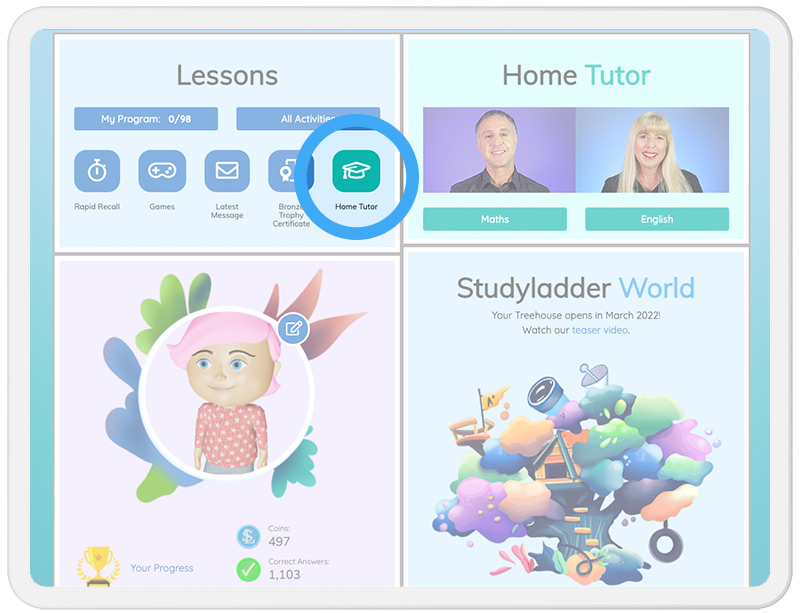
Homepage
After you have upgraded to Home Plus - the Home Tutor buttons will be available at all times of the day in the “Lessons” section of your child’s homepage. In addition, out of school hours it will be available on the top right of the screen as well.
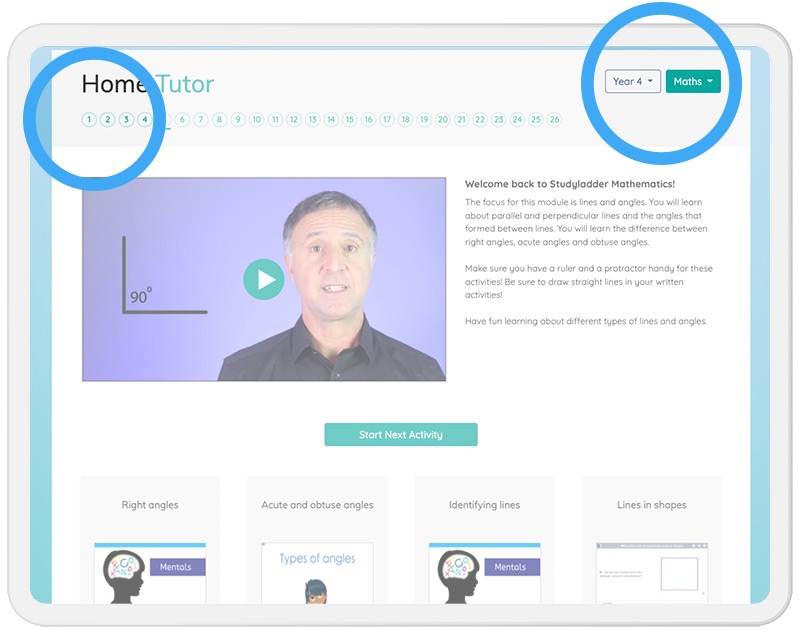
Module 1
Upon arriving on the Home Tutor page you will see several options. You can select:
- the grade,
- the subject
- and the modules within that subject.
As the activities within a module are completed the ring around the module number will fill – this gives a quick indication of progress.
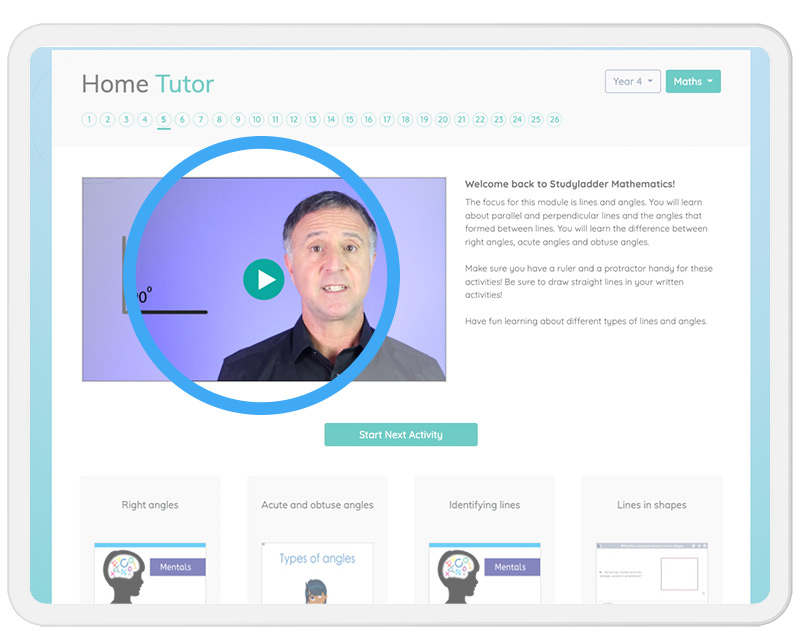
Introduction Videos
We recommend that you start with the first video of the first module.
Click the play button on the video and the introduction video for that module will play – explaining concepts within the module and reinforcing past learning.
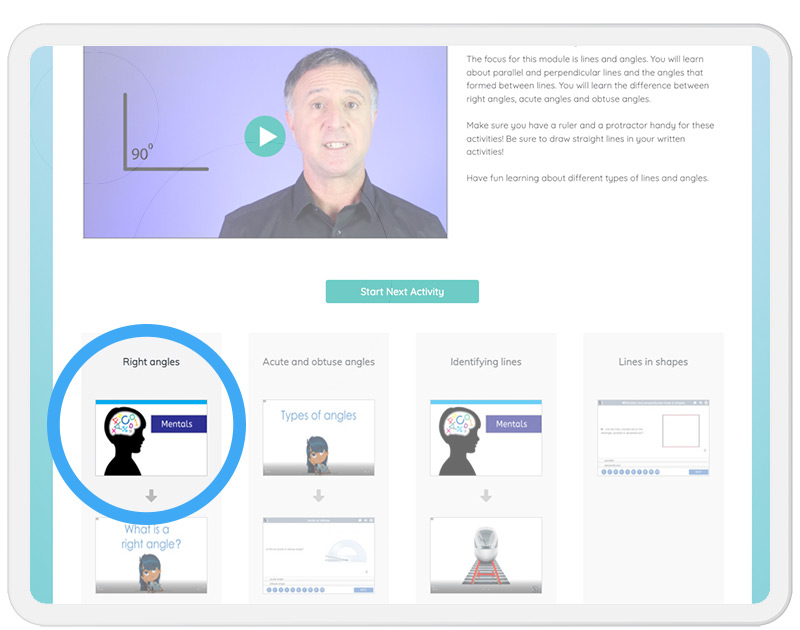
Activities
Upon completion of the video you are ready to start your first activity – click the first activity button. The activity will open in a new page. Once your child has completed the first activity they can continue directly onto the next one.
When your child next logs back into Home Tutor that will be taken to the module they were last working in.
Do you have more questions related to Home Tutor? Contact us here.
Remember we have a 14 day money back guarantee so you can trial Home Tutor with confidence.
